Features:
1. The Brain of Smart Home Automation.
2. Support Alexa.Google Home Voice Control.
3. Associate other smart devices in the App for local scenario linkage and automation.
4. Much safer to create an intelligent home system with smart home automation featured.
5. Wireless remote control your smart devices under one same interface for added convenience.
6. Adding sub-devices without network access and multiple sub-devices accessing the network at the same time.
7.Standard protocol development based on ZigBee3.0 and Bluetooth SIG standard protocol, For Smart Life /TUYA App.
8. The gateway enables you to control Tuya ZigBee/Bluetooth devices such as plugs, switches, bulb sensors, etc. It is a must for all Tuya ZigBee products. Szkoston.
9. The multi-mode gateway supports Wi-Fi+Bluetooth+Zigbee multi-protocol communication. Bluetooth mesh (SIG) and Zigbee communication ensure stable control of 128 devices.
Specifications:
Size: 9.5*9.5*2.3cm
Power input: DC 5V/1A
Version: Bluetooth4.2, ZigBee3.0
Working temperature: -10°C ~ 55°C
Wireless connection: WiFi ZigBee/Bluetooth
Working humidity : 10% ~90% (non-condensing)
Wireless protocol: ZigBee HA 3.0 wireless protocol and 2.4G WiFi
Package Included:
1 * Gateway
1 * Instruction
1 * Power supply line
Notice :
1. Please make sure your sub-equipment with Tuya Bluetooth or ZigBee function.
2. The terminal device controlled by the gateway is a Tuya Bluetooth or ZigBee product, and the device only with Tuya WiFi does not belong to this type of product.
3. Our Tuya gateway user tips :
1). Tuya ZigBee gateway Supports Tuya ZigBee sub-devices.
2). Tuya Bluetooth gateway Supports Tuya Bluetooth sub-devices.
3). Multi-mode gateway Support Tuya ZigBee Bluetooth sub-devices.
4). Tuya WiFi sub-devices or WiFi sub-devices are not supported.
5.)Wireless connection: Only Support 2.4Ghz WiFi connection.
4. Indicate Light:
1). The status of the red light: During the connection between the gateway and the mobile APP, it will be off for a short time, and it will be on after the connection is successful.
2). Blinking blue light: The gateway is in the state of discovering sub-devices.
5. Alexa operation process:
1. Register Alexa and Tuya accounts respectively
2. Add a Tuya account to the skill in the Amazon Alexa App.
3. Add gateway to Tuya App
4. Tuya application gateway adds Tuya sub-devices
5. Control Tuya sub-devices through Alexa voice (the sub-devices must support the voice control function).
6. If users want to get a better product experience, it is strongly recommended to scan the QR code below to download the Tuya App.






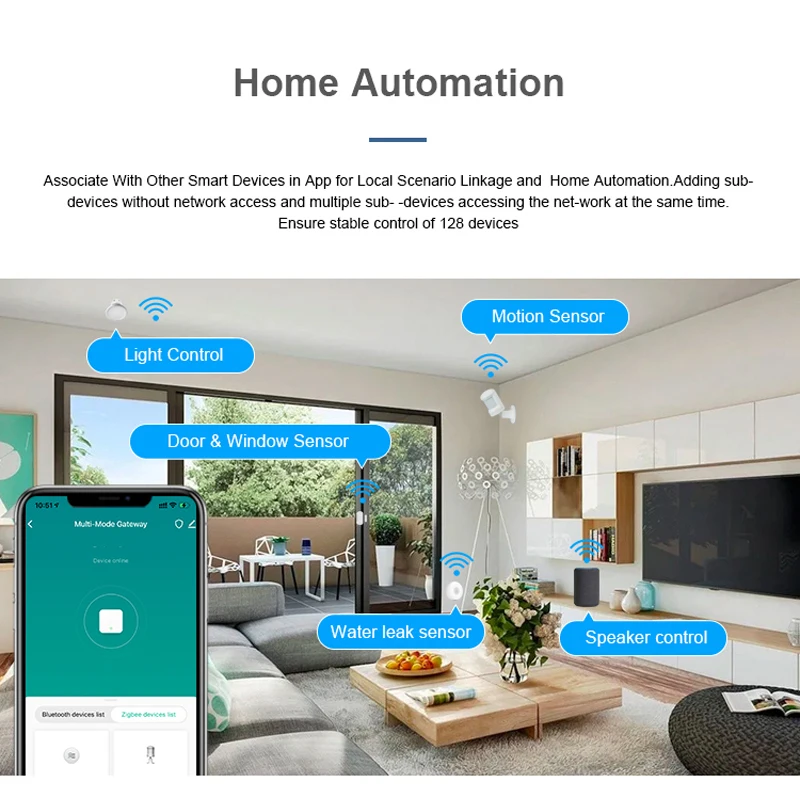

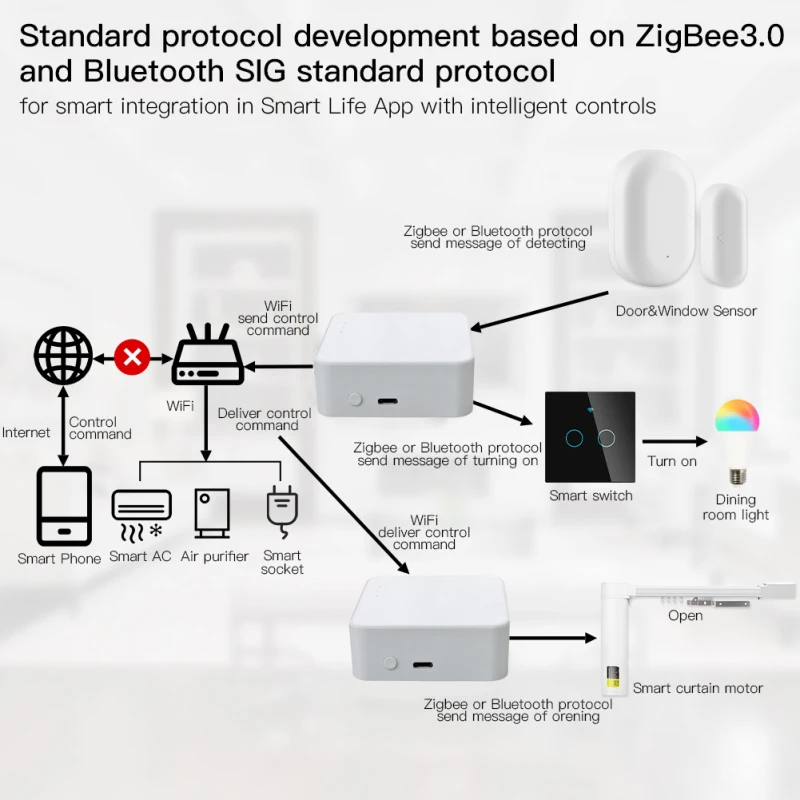







There are no reviews yet.