Note:
-That's only the CN version now, and you can enter the product setting language to be Chinese (only Chinese supported)
-This product needs to be used with the following gateways(Zigbee 3.0): Aqara Gateway M1S. Aqara Gateway M2, Agara Air Conditioning Companion P3, Agara Smart Camera G2H.
Item Details:
1. Support the control of a variety of water system fan coil units, central air conditioning, water floor heating, fresh air fans, etc.
2. Built-in temperature and humidity sensor to realize automatic temperature control
3. Support cooling, air supply, air conditioning heating, floor heating, air conditioning + floor heating, fresh air, and other modes
4. Support Zigbee 3.0, and cooperate with a gateway to realize remote control of the app
5. Correlate a variety of scenarios to achieve more intelligent and convenient intelligent control
6. 4-inch touch LCD screen, weather and time information subscription
Add device
1: Download the Aqara Home App;
2: Power the device with zero live wire;
3: Connect to the corresponding relay wiring port according to the type of external equipment;
4: Open the App, click the "+" in the upper right corner to add a device, and select Smart Thermostat S3;
5: According to the App prompt, add the device to access the network;
6: After adding, you can find the new device in the device list.














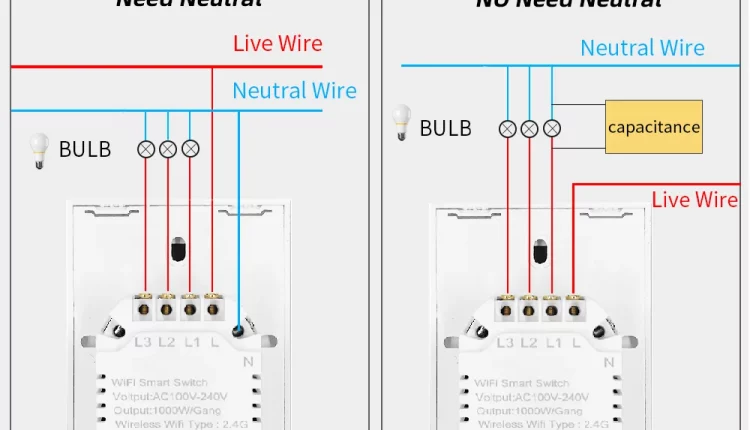


There are no reviews yet.