Feature:
– Compatible with Chinese | Southeast Asia standard wall boxes, simple in-wall installation.
– 6-inch HD LCD, IPS, multi-touch screen, quadruple microphone with noise reduction, Auto light sensor.
– ZigBee gateway function, APP remote control. A good substitute for another Tuya ZigBee gateway at home, and directly use the control panel as a gateway for adding Tuya ZigBee devices in the App for intelligent controls, up to 100 ZigBee sub-devices are available for being added.
– Control the lights, curtains, light switches, smart locks, security sensors, smart sockets, and other smart home devices(Note: Not all devices can be connected to this product, please contact customer service to confirm the situation before purchasing). Configure Smart Home scenes in the APP, and turn on the scene mode with one touch on the screen.
– Built-in 2 relays which can control 2 switches of the room lights locally.
– Built-in 1W Mono speaker, users can custom their local music source play, online music sources optional.
– Light sensor: Automatically adjust the screen brightness according to the surroundings.
Specifications:
– Product Name: Smart Multi-functional Control Panel
– Input Power:100-240VAC,50/60Hz
– Working Temperature:0℃~40℃
– Working Humidity:5%-90%RH(non-condensing)
– Wireless Protocol:ZigBee
– Dimensions:205.6×85.6x10mm (without the base) 205.6×85.6x52mm (with the base) 60.9×62.9×24.6mm (back base dimension) 60mm (bolt hole spacing).
Installation instructions:
– Turn off the main power in the electricity box and confirm the firewire is not alive with a test pencil.
– Remove the base of the Smart Switch and install it in the wall box.
– Check the wires and make sure the wires are in good contact with the terminals and no exposed copper wires.
– Fasten the base to the wall box with mounting screws and fix the Smart Switch back to the base.
– Note that the screws should not be fixed too tight during installation in case of any deformation or damage to the screen and hardware.
– If the Smart Switch is not flat after installation, do not press the screen violently, please check the wall box and the base installation at first.
















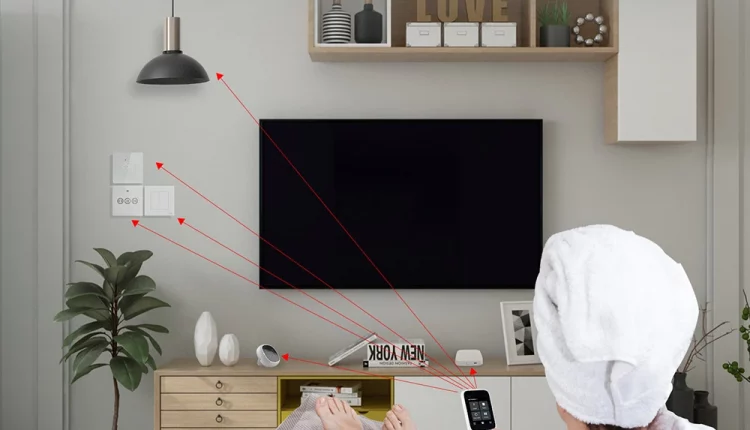

There are no reviews yet.