Specifications
From the APP You Can Read:
Hourly Elec. (KWh)
Weekly Elec. (KWh) on 'Smart' Page
Daily Elec. (KWh), on 'Smart' Page
Monthly Elec. (KWh) on 'Smart' Page
Current Ele(mA),
Current Power(W),
Current Voltage(V),
Please note it's not a bidirectional meter, it can only measure the consumed power. and only show positive data on the App.
Technical Data
Rated Voltage:100-240V AC 50/60Hz
Measurable Current Range: 0.2A-80A
Protocol: ZigBee
WiFi Frequency: 2.4GHZ (Not Support 5Ghz)
Ambient Temperature Range:-10°C ~ 55°C
App Real Time Monitor Energy Consumed KWh. Voltage, Current, and Power, also can Monitor the Device Working Status

Automation, It allows to make a Scene for this device working with other Tuya devices
Set Automation for the Measured Device,
For example, If Power or Current Is over the Value, then other Tuya device starts to work.

Automation. Send A Notification

Non-connect to Be Safe, Easy, and Safe to Install
No need to change the wires, Just put the wire into the clamp, and then it can measure, very easily.








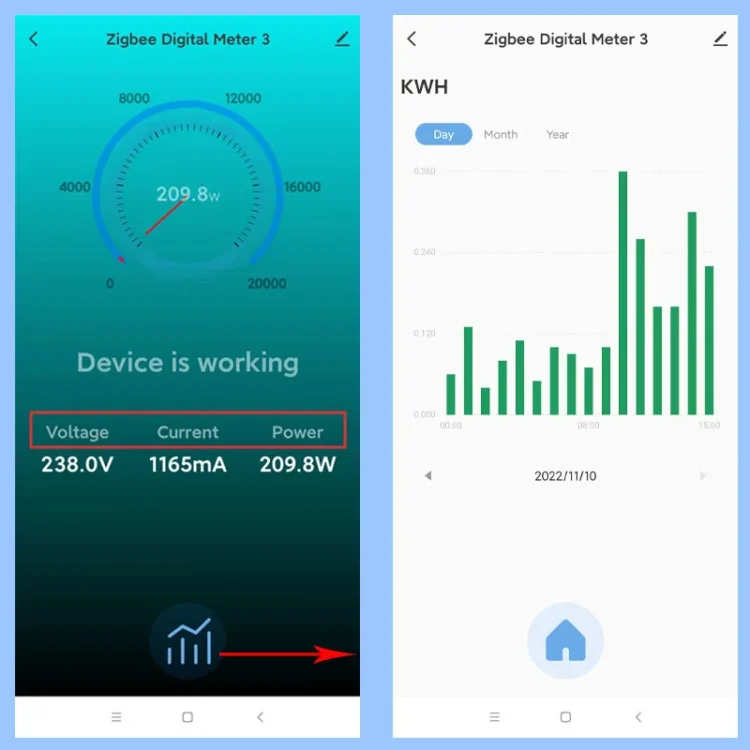





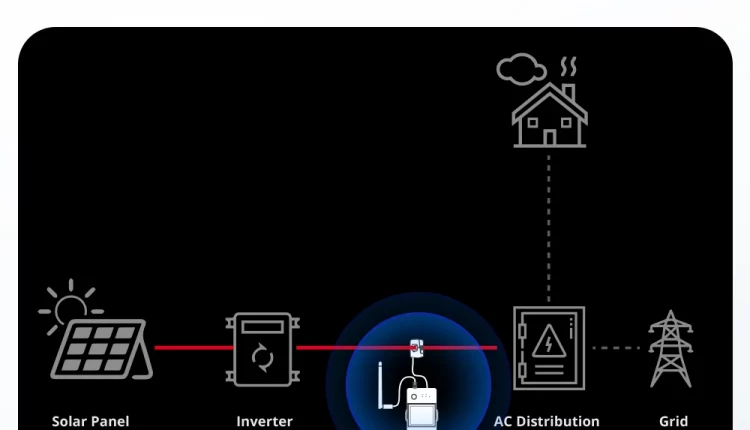

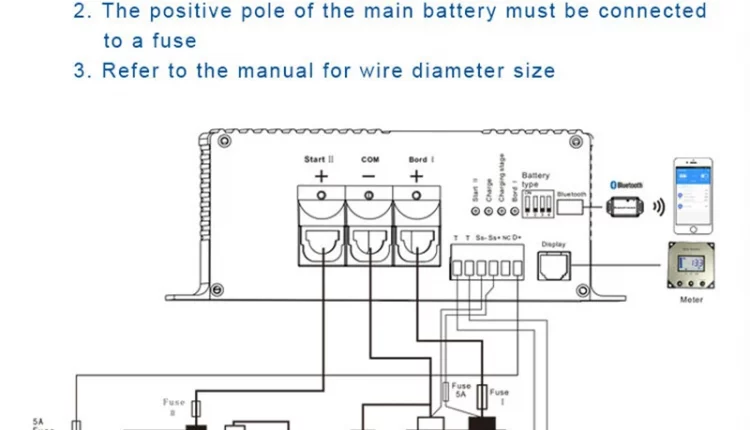
D***l
works with z2m but power (kWh) is a delta from last measure, need to check retain flag in settings
J***z
It works perfectly and fulfills its mission, but you must take into account some things if you want to integrate it into Home Assistant.
There is still no official support with ZHA (I do not know if with Zigbee2MQTT it works since I do not use it). Home Assistant finds the device but then shows no consumption sensor. To solve this you must look for a “quirk” file and install it where it corresponds so that the sensors are generated.
Once recognized as God intended, it works perfectly.
o***d
conforme
S***a
Energy consumption counting does not work well with Zigbee2MQTT on home assistant. Instant power and voltage seem correct.