1. Premium Material: This energy meter is made of ABS and PC material, with higher strength and toughness, higher temperature resistance, and better overall performance.
2. Multi-color Screen Interface Design: New intelligent design, higher definition interface, more accurate data display, more convenient operation, safer electricity use.
3. Multi-functional Design: Voltage, current, power, timing, electric energy, temperature, frequency, and power factor 8in1 design, convenient for users to understand the use of electric energy, and realize the visualization of electricity consumption. And with a power-off memory function.
4. Guide Rail Slot Installation: Standard guide rail installation, no screws, snap-on mounting, convenient and easy to install.
5. Wide Applications: Suitable for high and low-power distribution cabinets, display cabinets and racks, factory assembly lines, corporate warehouses, rental apartments, companies, shopping malls, hotels, family homes, etc.
APP Function (Only KWS-302WF Support):
Cell phone Remote APP Control: Download the Smart Life APP or Graffiti intelligent APP connection, and realize WIFI network cloud remote intelligent control. Where there is a signal, you can control the device whenever and wherever you want, unlimited distance.
APP Timing Function: Countdown function, you can add multiple sets of time data in the mobile phone APP to set the power on.
Device Sharing: Share management, multi-person control, support one cellphone to control multiple switches, at the same time you can share multi-person control.
Power Failure Protecting Function (KWS-302WF and KWS-302L Support):
Support over-voltage, under-voltage, over-current, over-power, over-temperature, timer power failure protection settings, and screen hibernation settings.
Please note:
Before purchasing, please read the feature version introduction. If the purchased version does not support all features, you will not be able to use all features
|
Model |
KWS-302WF |
KWS-302L |
KWS-302 |
|
Power outage memory |
Yes |
Yes |
Yes |
|
Undervoltage protection |
Yes |
Yes |
None |
|
Overvoltage protection |
Yes |
Yes |
None |
|
WIFI |
Yes |
None |
None |
|
Voltage range |
170-270V |
170-270V |
170-270V |
|
Current range |
0-63A |
0-63A |
0-63A |
|
Power range |
0-17KW |
0-17KW |
0-17KW |
|
Timing range |
0-999hours |
0-999hours |
0-999hours |
|
Electric energy range |
0-9999Kwh |
0-9999Kwh |
0-9999Kwh |
|
Temperature range |
-20-150℃ |
-20-150℃ |
-20-150℃ |
|
Frequency range |
50-60HZ |
50-60HZ |
50-60HZ |
|
Power factor |
0.00-1.00PF |
0.00-1.00PF |
0.00-1.00PF |







Function settings:
Long press M for 3 seconds to enter the settings display
Overvoltage power-off protection setting
Press SET to display as follows: 270.0V HI Press+- to adjust (//1V)
Short press to add or subtract 1V, long press to quickly accumulate or decrease 270.0V, default to factory value

Undervoltage power-off protection setting
Press SET again to display as follows: 170.0V LO Press+- to adjust (//1V)
Short press to add or subtract 1V, long press to quickly accumulate or decrease 170.0V, default to factory value

Overcurrent and power-off protection settings
Press SET again to display as follows: 0.000A Press+- to adjust (//1A)
Short press to add or subtract 0.001A, long press to quickly accumulate or decrease. 0 Default Normally Closed

Timed power-off protection setting
Press SET again to display as follows: 000: 00T Press+- to adjust (short press once for 30 minutes)
Long press to quickly accumulate or decrease. 0 Default Normally Closed

Overcharge and power-off protection settings
Press SET again to display as follows: 00000 KWH. Press+- to adjust (//1 degree). Short press once to add or subtract 0.001 KWH,
Long press to quickly accumulate or decrease. 0KWH is normally closed by default

Overpower power-off protection setting
Press SET again to display as follows: 0W Press+- to adjust (//10w)
Short press to add or subtract 0.1W, long press to quickly add or subtract 0W, default off

Overtemperature power-off protection setting
Press SET again to display as follows: Over temperature power-off protection 50° C Press+- to adjust (1℃)
Short press to add or subtract 1℃, long press to quickly accumulate or decrease. 50° C defaults to factory value

Screen Sleep Settings
Press SET again to display as follows: HO 0 Press+- to adjust (//1 minute)
Short press to add or subtract for 1 minute, long press to quickly accumulate or decrease 0, normally off for 1-60 minutes











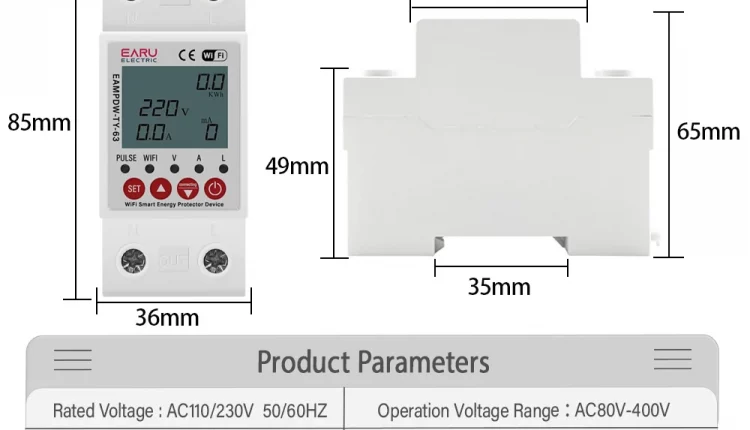
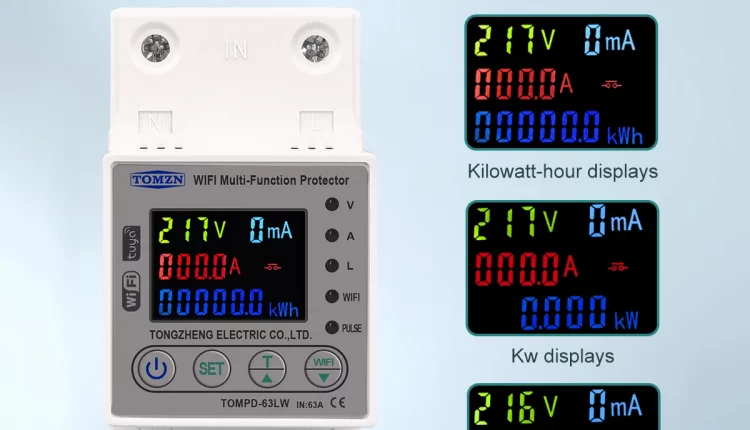
There are no reviews yet.