This Tuya Smart Home TRV is powered by batteries, and it can be connected to a mobile phone directly through wifi.



Product Highlight
Zigbee gateway is no longer needed !!! You can directly connect this WIFI TRV to the smartphone, One APP can control more than 20 pcs of products and realizes the whole linkage of your smart home devices. Simply add this product to the App, and it will make your life easier.
Highlight :
Not need ZigBee Wireless Gateway Hub
1.【Tuya Smart APP WIFI remote control】:You can connect this product to Tuya Smart/Smart Life APP via WiFi directly without a Zigbee Gateway.
You can control the temperature of your home anytime and anywhere so that you can enjoy the most comfortable temperature when you get home.
2.【Alexe/Google Voice control】:In addition to controlling the product from your phone or manually, you can also control through Amazon Alexa and Google Assistant via voice control, freeing your hands and making your life more convenient.
3.【Programmable Function】:You can set different programming modes for each day of the week according to your schedule. There are 4 time periods per day for you to set.It can help you save more energy.
4.【Data Logging Function】:The Tuya Smart APP will record the valve opening degrees and the temperature of the room, allowing you to understand the working status of the product more intuitively.
5.【Various Adapters 】:6 different adapters are included in the package, so you don't need to worry about this product not matching your device.
6.【More thoughtful features】
①Child Lock: Prevent children from changing settings;
②Rotatable screen: allows you to read it from different angles;
③Loss of temperature detection: Detects that doors or windows are not closed tightly;
④Timing Start: Prevents minerals in the water from clogging the valve.








Tuya Smart Home Thermostatic Radiator Valve Voice Control
Supports voice control through Google Assistant /Google Home and Amazon Alexa/Alice

Technical Specifications
Power: 3*1.5V AA alkaline batteries (not included)
Current Consumption: 100mA Max
Protection Degree: IP20
Working environment temperature:-5~50°C
Display accuracy:0.5℃
Default range of temperature adjustment:5~30°C
Thread size: M30*1.5/M28*1.5
Insulating condition: Normal environment
Size(mm): 52.4*97.4*52.4mm
Linear Travel: 4.3mm
Dimensions(W x H x D): 52.4mm x 97.4mm x 52.4mm
Running program: Set per 1 week as a cycle



Tuya Smart Thermostatic Radiator Valve TRV Adapters
Great value for money, comes with 6 valve adapters Comes with 6 different types of valve adapters, suitable for 97% of the radiator valve interfaces on the market.

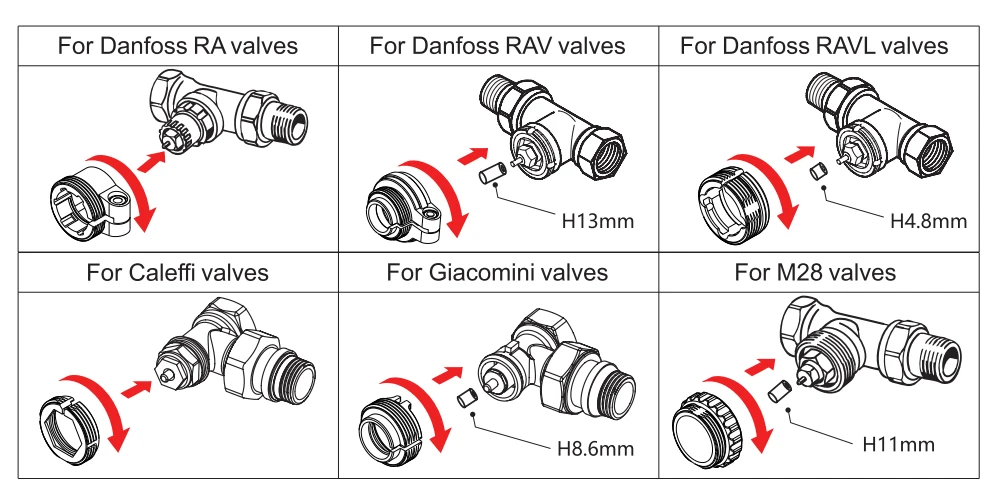

WIFI Smart TRV Package List
1 * Radiator Thermostat
1 * Bag of Accessory
1 * User Manual
(No batteries)






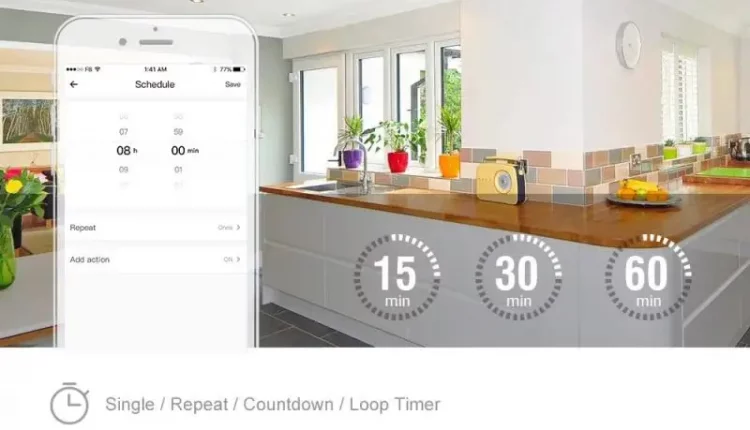
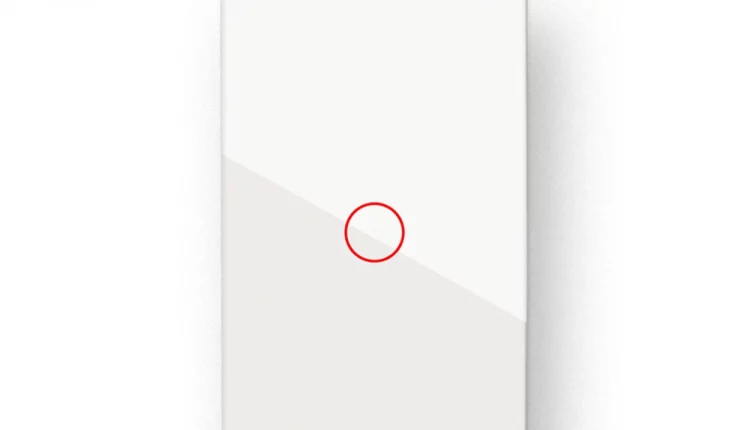
AliExpress Shopper
perfect!
R***P
ok
a***r
Its representatives on the Ali shorthand thermal head, pratsyu shvidko and chitko. Having taken the wayfai, so the yak is stable trimak. I recommend it.